Compiled by: Abbie Teel
Similarly to last semester, two GSAs undertook research on databases of their preference for one of their projects. They delivered presentations covering various aspects such as background information, materials/collections, target audience, features, search functionalities, and more. I have compiled key highlights with the help of the presenters, from these presentations so that anyone interested can easily access and explore them. Both of these presentations were on science-related databases.

Devika Jagarlamudi
Name of Database: Web of Science
Link to the database – https://www.webofscience.com/wos/woscc/basic-search
Audience: Researchers and academics (for tracking literature, citations, and research impact), Research institutions (for evaluating performance, showcasing output, and analyzing collaborations) and Funders, publishers (to evaluate the influence of research projects and journals).
Topics Covered: The Web of Science offers comprehensive multidisciplinary coverage, covering scholarly journals, books, and conference proceedings in fields ranging from the sciences and social sciences to arts and humanities. Additionally, it includes regional databases such as the Chinese Science Citation database, KCI-Korean Journal, and Russian Science Citation Index.
Features
- Advanced Search: Allows complex searches using Boolean operators (AND, OR NOT), truncation and field tags to combine different metadata concepts like titles, authors, journals, etc.
- Citation Search: Find articles that have cited a specific paper you’re interested in and can access high impact articles within the database.
- Saved Searches: Create a personalized list for future reference.
- Create Alerts: Set up email alerts to stay updated when new relevant papers get published.
- Export Citations: Export citations in various formats like Bib Tex, Excel EndNote, etc.
- Suggest a Correction: If you spot an error, you can suggest corrections to publication records.
Information About Searching:
Web of Science makes it easy to find the research papers and information you need. You can use advanced search techniques like combining keywords with AND, OR, NOT to get very specific results. The search can look for terms in different fields like title, author name, journal name, and more. You can filter your search results by factors like publication date, document type (journal article, book, etc.), author, and institution. This will help narrow it down to the most relevant items. With some practice using the different search options, you’ll be able to quickly locate the scholarly publications you need from the vast collection in Web of Science. The flexible search tools allow you to be as broad or specific as required.
Subject Librarian: Pilar Baskett
Pranathi Akula
Name of Database: Medline Database
Audience:
The intended audience for the Medline database are healthcare professionals, researchers, students, educators, policymakers, and anyone with an interest in biomedical literature.
Topic/s Covered:
Medline covers a wide range of topics in medical and life sciences fields. It contains biomedical literature, containing citations and abstracts, peer-reviewed articles, conference abstracts, systemic reviews, clinical trials, case studies and many more from journals in medicine, nursing, dentistry, veterinary medicine, and healthcare systems.
Features:
- Searching tips: The database as special feature, searching tips which provide tips to users and guide them on searching in the database.
- Advanced search: This advanced search allows users to narrow down the results using “limit to”, “publication date” and many other filters allowing the users to get the exact results they need.
- Filters: This feature allows users to filter the results by study type, author, journal, and the location of the key word in the article, if the keyword must be in title, abstract, body or another part of the article.
- Boolean Operators: And, or not Boolean operators are present in the advanced search feature to get specified results.
- Permalinks: Permalinks for articles are present which enables in easy sharing and citation of the articles.
- Citation: Users can choose the style of citation and can export the reference to various citation managers like RefWorks, EasyBib, EndNote and many more.
- Compatibility: The database is compatible with smartphones allowing users to access the database everywhere.
Information About Searching:
Users can start browsing topics related to biomedical field in the search bar of the database. First time users can use the feature, searching tips and start searching for articles. Users can use the advanced search option which allows them to filter suing publication date, author, and location of the key words in the articles. This will help in narrowing down the results t more relevant and specific results Boolean operators (AND, OR NOT) can be used to get specific results. Users can start experimenting with all the special features and advanced search features to get the scholarly and peer-reviewed publications from a huge collection of the Medline database. The cool features allow users to get specific results as need by the users.
Subject Librarian: Pilar Baskett


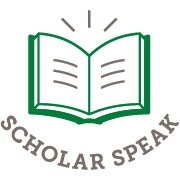
Leave a Reply