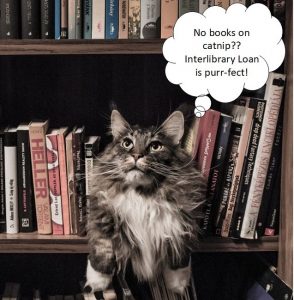
Grey and White Long Coated Cat in Middle of Book Shelf by Flickr licensed under Pexels
Interlibrary Loan is a service provided free of charge for enrolled students, faculty, and staff. It allows you to check out materials that are not owned or currently available through UNT from other participating libraries. This means that millions of print and electronic items are accessible to you!
A Brief History of Interlibrary Loan
The Online Computer Library Center (OCLC) is a non-profit library cooperative that was founded in 1967. Its primary mission is to “make information more accessible and more useful” (OCLC, 2019). One of the instruments of this mission is the resource-sharing initiative WorldCat, an immense, searchable database comprised of library collections from around the world. Another is the OCLC Interlibrary Loan System, which revolutionized interlibrary loan when it was rolled out in 1979 (Nevins, 1998). While the exchange of materials between libraries was practiced before this date, it was done with far more effort and required extensive searching of other libraries (without a computer) and cumbersome paperwork (with a typewriter) (Nevins, 1998). With the introduction of the OCLC Interlibrary Loan System, the process became automated and has evolved currently into an integrated software that connects libraries on a global scale. Request submittal, item verification, locating potential lenders, and item retrieval all now function within a streamlined, electronic system that library patrons themselves can initiate with ease (Nevins, 1998)
Using Interlibrary Loan and Document Delivery Services at UNT
In general, materials not owned by UNT can be requested through Interlibrary Loan. If UNT does own an item, but it is checked out, missing, lost, or being repaired, you can also submit a request. Books, journal articles, newspapers (microform format), conference proceedings, theses and dissertations can all be requested. There are certain items that are more difficult to obtain and some items that are not available through ILL (sorry, no textbooks!). The rules for Interlibrary Loan are a little different than regular UNT materials. It is best to use ILL Monday through Friday, and it will take a little longer to receive your items. The due dates, renewal options, and overdue fines are set by the lending library, not UNT. You can read the rest of the fine print on the Interlibrary Loan webpage. Here is another handy tip: If UNT owns an item or has a course reserve only in print form, such as a journal or book, you can request a single article or book chapter through Document Delivery, and it will be scanned and sent to you electronically.
Don’t use ILL for a print book if you have an assignment due tomorrow! But do use ILL to request electronic content like journal articles or a chapter from a book, and you will receive those fairly quickly. You may be able to receive an e-book copy if the print book you requested is not accessible. And while you can’t request a textbook, you can obtain a textbook chapter if you are still waiting on yours to arrive. Remember, Interlibrary Loan empowers you to retrieve materials from libraries across the country! Combine this student advantage with WorldCat to peruse millions of items from hundreds of institutions. On the WorldCat website, search by keyword, subject, author, title, journal, ISBN or ISSN to find what you are looking for. Then click on the item to see the nearest libraries that have a copy. If UNT is not on the list – no worries! – simply jot down the item information and submit it through ILL. A world of information is at your fingertips!
How to Set Up your ILLiad
All Interlibrary Loan and Document Delivery requests must be submitted through the electronic system called ILLiad, and creating an account is easy and free. With ILLiad, you can manage and track your requests as well as receive your electronic content. To get started,
1) Visit the UNT Libraries homepage;
2) Click on Accounts Login in the upper right-hand corner;
3) Select Create an ILLiad Account under the ILLiad Login;
4) Read the registration page and click on First Time Users Click Here at the bottom and
5) Follow the prompts to enter your information and hit Submit.
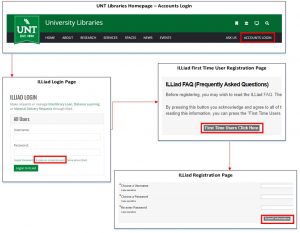
Compiled screenshots of ILLiad account creation
Once your ILLiad account is created, you are free to request! Contact the Interlibrary Loan department in Willis Library at 940-565-2493 or ill@unt.edu or email us at askus@unt.edu with any questions. Feel free to leave suggestions or comments in the comment box below.
References:
About OCLC. (2019). Retrieved from https://www.oclc.org/en/about.html Nevins, K. (1998). An ongoing revolution. Journal of Library Administration, 25(2-3), 65-71. doi:10.1300/J111v25n02_08


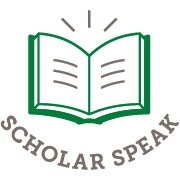
Leave a Reply