Written by: Valerie Cummins
The Fall semester is well underway, and mid-term season with its exams and papers is almost here. To help get the most out of your studying and be able to find articles for midterm papers (and those soon to be appearing term papers), today’s blog post is focusing on Boolean Operators and search modifiers to empower you and give you the skills to perform effective searches in library catalogs, databases, and search engines.
What are Boolean Operators?
Boolean Operators are logical operators based in mathematical theory. They are used in computer science to determine whether things fit into an element or set. In the context of search engines, they are used to include, exclude, and generally define what things a search is allowed to return and what it is not allowed to return.
While not as intuitive as natural language search queries that use a question format — “biographies about Victoria Beckham” as an example— searches that utilize Boolean operators are powerful and able to return very refined results based on user inputs.
Common Boolean Operators and Search Modifiers
Boolean Operators break down into the following functions:
AND, which will return items that include both search terms
Example: Pokemon AND Learning.
This can be used to find specific results when you are looking for keywords that are not directly related to each other. In some search engines, they may use AND or +.
OR, which will return items that include either search term utilized
Example: ChatGPT OR Bard
This can be used to find results which when you are looking for keywords that are associated with each other but will not necessarily be in the same articles. In some search engines, they may use OR or |.
NOT, which will return keywords related to the first item while excluding the second term
Example: Plant-based NOT vegan
This can be useful when you are looking for items related to a keyword that have some associated terms you do not need or are not looking for. In some search engines, they may use NOT or -.
“Quotation Mark”, which will return anything that includes the exact set of words inside of them.
Example: “Taylor Swift” will return results that include only the exact phrase within the quotation marks.
This can be useful when you are looking for exact multi-word items, phrases, or people.
Nested operators, which use parentheses to create grouped search strings.
Example: Earthquakes (Japan OR Pacific)
This will return results about earthquakes that also include matches on Japan OR the Pacific. It allows for more complex and defined searches.
Wildcards, which will return results that partially match the requested word by looking for letters that can either replace the ? symbol (single letters) or the * symbol (as many apply) when they are used in any part of a word.
Example: Part*, Wom?n
This will return results that include words that use Part in it such as Partner, Participants, Particles for the asterisk and for Wom?n words such as Woman, Women, and Womyn for words that have a single letter that replace the question mark.
A Table of Boolean Operators
| Operator | Symbol | Example | Use |
|---|---|---|---|
| AND | + | Pokémon AND Learning Comics + Libraries | Combine Keywords |
| OR | | | ChatGPT OR Bard Pasta | Pizza | Either Keyword |
| NOT | – | Plant-based NOT vegan Animals -horses | Exclude all results with the unwanted keyword |
| Quotations | “” | “Taylor Swift” “Social Work” | Will only find results with the phrase included in the quotations |
| Nested (Parentheses) | () | “pop music” AND (“21st century”-“Taylor Swift”) Earthquakes AND (Japan OR Pacific) | Nests different search operators |
| Wildcard | ? or * | Wom?n Part* | ? will look for single character replacements; * will find all results that have the rest of the word in it with any replacement characters |
How to use Boolean Operators in the Find Articles and Discover
These can all be used throughout the UNT Libraries search engines including our Find Articles Search and the Discover Catalog.
This can be utilized alongside the “Refine your search” and “Limit your search” filters or by doing an advanced search using Search Options in Find Articles and the Advanced Search in Discover. This makes it possible to create refined searches that only return specific items created during a specific range of dates related to a specific subject while excluding closely related unwanted keywords. You can also exclude specific authors entirely, which may be useful if you’re trying to find alternate articles or books on a subject that has a prominent or prolific writer.
Even without using advanced search options, Boolean modifiers are able to be a powerful tool and can help with basic searches.
Other Search Engines and Websites
Beyond library searches, Boolean searches can be used on other databases, search engines, and websites as well.
All of the academic databases that the UNT Libraries provide to students, staff, faculty can be searched through with Boolean modifiers, and each will generally have their own instructions on which specific operators and the format they prefer in their own help guide. As an example, EbscoHost has its own help section that breaks down multiple kinds of search methods, including a whole section on Boolean.
The various search engines that are commonly used— Google, Bing, and DuckDuckGo— also still support Boolean searches. While they all support natural language searches, Boolean searches can help support effective searches that won’t fall prey to deceptive search engine optimization practices. Boolean search is also supported on the Google Scholar search engine.
Boolean is able to be used on plenty of other websites as well: Sites such as Twitter/X, LinkedIn, Wikipedia, Archive of Our Own, and more all have various different methods of how to utilize the different forms of Boolean search operators: Some will require the operator word (such as “Vegetarian NOT vegan”), while others utilize the symbols only (“Vegetarian -vegan”).
With all of this in mind, hopefully you will find your future searches— whether for school research, work, or your own personal uses— all the more personalized.
Did this blog help you learn about improving your searches, both at the libraries and beyond? Let us know in the comments! Please contact AskUs if you have questions about doing library research.



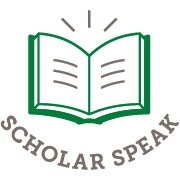
Leave a Reply