Hey there! We trust you have been enjoying the semester so far. With tons of homework and projects you might have, we are here to guide you through easy ways to get awesome resources from the Library database and for your projects or assignments.
Searching through the Library catalog and deciding on a database to be used for your research work could be daunting considering we have a ton of databases. Today, I would be sharing with you the top 5 databases frequently used and elaborate on one of those.
To get started, you want to make sure you are logged into the UNT Library website. For patrons not at the UNT campus, we have made it easy for you to access resources easily without the VPN installation process. All you need to do now is select Databases from the home page and click Proxy Bookmarklet as seen below.
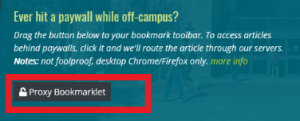
Screenshot of Proxy Bookmarklet from UNT library website
Academic Search Complete provides a scholarly collection providing full text coverage for over 10,500 journals for nearly all academic areas of study – including social sciences, humanities, education, computer sciences, engineering, language and linguistics, arts & literature, medical sciences, and ethnic studies, etc. Dates of Coverage: 1975 – CurrentThere are two available search options through this database which are the Basic and the Advanced Search options. Let us walk through how to use the Basic search option. In using the Basic search option, all it requires of you is typing your topic in the search box and applying filters where applicable. With the filters placed, you indicate your need for specific resources within a defined publication date, the publication type, among other available filters. In making this post, I used the search title “Martin Luther King Jr”. Before applying the filters, I had a search result of over 6000. With the filters included, the result was reduced to just 700. This shows the power of filters.
Quick Tip: If during your research, you come across an article which you would like to use or refer to later, you could save it in your folder which can be accessed on the top right corner of the page.
Now let’s go into the Advanced Search Option.
With this option, you have a lot more flexibility with your filters considering you can get very specific on what you would like to see. I tried using 2 keywords which gave me a total of 70 results. A good look at the image below shows us we can use various filtering techniques. Using the AND, OR and NOT Boolean phrases. You could also be specific with the type of search field you would like.
This must have been a lot to take in at a time, but I hope you learned a thing or two.
We want to hear from you!
Kindly share your thoughts in the comments form and do not hesitate to send your research questions to AskUs@unt.edu


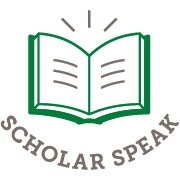
Leave a Reply