
Woman Sits on Floor Facing Gold MacBook by Christina Morillo licensed under Pexels
1. Discover Catalog (https://discover.library.unt.edu)
- First, the library has recently unveiled the new and improved Discover Catalog. This new search system makes it easier to find the materials you need, and the faceted search allows you to sort results to those just available online (meaning you can use them anywhere). And it’s not just books! Here you can find research articles, stream movies or music (check out the Reese Witherspoon in Wild or listen to music by Elton John), and of course, you will find e-books (I’ve been reading American Gods).
- Struggling to find resources using the online catalog? Just want some research tips? The Subject Librarians are here to help! Each discipline has a librarian who is an expert on research in that field. Many are offering virtual research consultations, where they can help you find articles for your upcoming midterm or even just teach you tricks to make you a better overall researcher. Interested in this service? Find your Subject Librarian here and send them an e-mail with your research questions or to set up a virtual research consultation.
- Studying after library hours? The library has LibGuides to get you through a variety of topics. Need help with citations, creating an e-portfolio, or finding articles? There’s a LibGuide for that! There are even LibGuides for specific classes. If you are interested in learning more about LibGuides, check out our previous posts: https://blogs.library.unt.edu/scholar-speak/2019/05/03/unt-subject-course-guides
- Can’t find a textbook (or trying to save money)? We have resources for you! In undergrad I rarely had to buy textbooks thanks to Project Gutenberg (https://www.gutenberg.org/). Now, HathiTrust is a personal favorite with its millions of free e-books (https://www.hathitrust.org/).
- While library resources are great, there are times Google Scholar comes in handy. If you are new to the academic research process, or struggling to find a particular article, this can be a great starting point. The best part is the library can help you get past those pesky paywalls by linking the two accounts together. Find instructions here: https://guides.library.unt.edu/c.php?g=69875&p=451912
- Looking for an article, but the Library doesn’t own it? No worries! Through Interlibrary Loan we will electronically send you articles, or even a chapter from a book. To get started using this free service, create an account here- https://unt.illiad.oclc.org/illiad/logon.html
- This semester will be busy enough, don’t do it alone. Questions about how to find peer-reviewed articles? Just want to know library hours or how to get a laptop? Just curious about LibGuides? Ask Us! We are happy to help by chat, text, e-mail, and phone.
For More Scholar Speak posts on the above topics, check out:
Access to Library Resources for Distance Learning Students:
https://blogs.library.unt.edu/scholar-speak/2020/03/10/access-to-library-resources-for-distance-learning-students/
UNT Subject & Course Guides:
https://blogs.library.unt.edu/scholar-speak/2019/05/03/unt-subject-course-guides/
A Library Without Walls: Harnessing the Power of Interlibrary Loan:
https://blogs.library.unt.edu/scholar-speak/2019/02/24/a-library-without-walls-harnessing-the-power-of-interlibrary-loan/


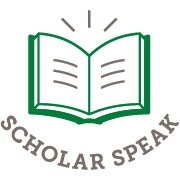
Leave a Reply