What is Digital Accessibility?
More frequently, we hear the term digital accessibility, but what does digital accessibility mean? “Digital accessibility is the ability of a website, mobile application or electronic document to be easily navigated and understood by a wide range of users, including those users who have visual, auditory, motor or cognitive disabilities” (Rouse and Souza). Notice that this quote says “including,” so digital accessibility also includes the elderly, those with literary needs, and more. Specifically, this post will focus on accessibility as it relates to those with health conditions that need to be taken into consideration when providing digital services. The World Wide Web Consortium (W3C) contains many resources for learning about and implementing accessibility in digital services. The idea is to make the web as barrier free to people of all abilities as possible. This is for a number of reasons; chiefly among them is inclusion and a stronger business model. In fact, access to information and communication technology, including the web, has been classified as a basic human right by the United Nation Convention on the Rights of Persons with Disabilities. Examples of access include alternate text for images, keyboard input, transcripts for audio material (i.e. podcasts), and captions for videos. Making these and other examples work takes the interplay of several components: content, web browsers, media players, assistive technology, users, developers, and authoring and evaluation tools. These components are addressed by W3C in the Web Accessibility Initiative (WAI), through a series of guidelines. These guidelines include the Authoring Tool Accessibility Guidelines (ATAG), which covers the creative software of the website; Web Content Accessibility Guidelines (WCAG), which deals with literally the information (content) in a website; and User Agent Accessibility Guidelines (UAAG), helps in addressing web browsers, media players, and some assistive technology. These three also can be used in conjunction with Accessible Rich Internet Applications (ARIA). ARIA defines dynamic web content and applications with the use of Ajax and DHTML. Independent User Interfaces (Indie UI) are also available, which help to define paths for user actions to be communicated to web apps, and Evaluation and Report Language (EARL), which allows website evaluations test results to be expressed in a platform independent format. The U.S. Government has taken steps to provide guidelines for those agencies and contractors who provide digital resources to meet access standards. It was first detailed in the Rehabilitation Act of 1973, section 508 and Communications Act of 1934, Section 255, it was amended in 1998 (29 U.S. C. § 794 (d)), and a final ruling was passed by the Access Board, January 18, 2017. Compliance is not immediate, and the overview of the ruling makes things easier to get through, for us non-legal scholars! Just as important, and (perhaps) more interesting is what is coming out of the move toward more accessible digital sources. Universal design is one of the avenues coming out of making programs, websites, and apps more accessible. This is simply the “design and composition of an environment so that it can be accessed, understood and used to the greatest extent possible by all people regardless of their age, size, ability or disability” (Center for Excellence in Universal Design). However, it doesn’t just take people who can do code. Accessibility measures can be as simple as stopping, thinking, and asking for a microphone if you are presenting so that if there are any hard-of-hearing individuals, they are instantly included; or putting audio track and captions on your videos on a website. That is accessibility and inclusion.
Recent Posts
- Thank you to all Panels & Pixels participants!
- Panels & Pixels: A Virtual Comics Exhibition Now Accepting Submissions
- DSC Guide Deep Dive: Notable Articles for Global Diversity Awareness Month
- This Week in DH: BCDS Fall 2021 Virtual Workshops
- Heads Up! Hybrid Pedagogy Requests Creative Submissions from Student Voices about Student Experiences
Categories
- Awards (2)
- Data Visualization (1)
- Day of DH (15)
- Debates (3)
- Digitization (13)
- DSC Guide Deep Dive (6)
- Events (15)
- Film & Video (4)
- Funding Opportunities (2)
- In the Know on the Go (3)
- Media (12)
- Opportunities (4)
- Project Profiles (10)
- Race and Representation (9)
- Remarkable Collections (3)
- Services & Resources (19)
- Technology (1)
- This Week in DH (4)
- Tools and Toys (32)
- Video Games (7)


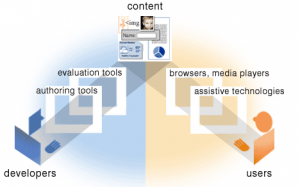
Leave a Reply