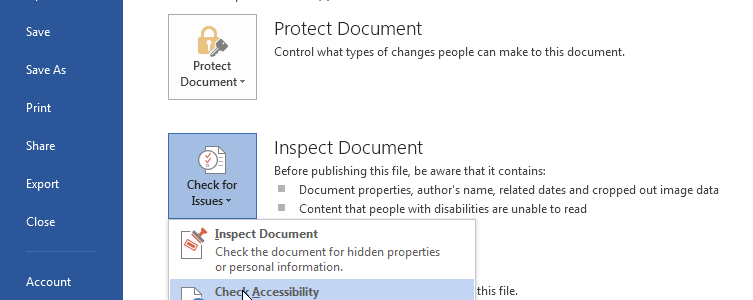 This is the last post in the mini-series on accessibility and Microsoft Word. In this post Conversion to HTML and PDF are discussed. Also how to understand and use the Accessibility Checker in Word. Lastly, there are some additional resources at the end for use. The programs that can be converted to PDF and which… Read more »
This is the last post in the mini-series on accessibility and Microsoft Word. In this post Conversion to HTML and PDF are discussed. Also how to understand and use the Accessibility Checker in Word. Lastly, there are some additional resources at the end for use. The programs that can be converted to PDF and which… Read more »
 The next things to continue our discussion about MS Word accessibility is multimedia, conversions, and Word’s Accessibility Checker. Multimedia elements may or may not be used in any particular documents. However, if they are used you’ll need to consider such things as image alt tags, hyperlink texts, and screen tips. Conversion to HTML or… Read more »
The next things to continue our discussion about MS Word accessibility is multimedia, conversions, and Word’s Accessibility Checker. Multimedia elements may or may not be used in any particular documents. However, if they are used you’ll need to consider such things as image alt tags, hyperlink texts, and screen tips. Conversion to HTML or… Read more »
 This blog post continues the last on Microsoft Word and accessibility. This post will cover Content Element. Content elements such as text effects list formatting assist readers, coloration and contrast are low vision considerations, and there are some formatting tools you’ll want to avoid in the quest… Read more »
This blog post continues the last on Microsoft Word and accessibility. This post will cover Content Element. Content elements such as text effects list formatting assist readers, coloration and contrast are low vision considerations, and there are some formatting tools you’ll want to avoid in the quest… Read more »
 Our first accessibility blog of the new year! I hope you all have found the PDF and other accessibility posts helpful. To continue the series we will be looking a Microsoft Word. Have you ever had a student, classmate, or friend have trouble accessing (reading, screen reading, etc.) a Word document? Maybe you have had… Read more »
As part of the series on accessibility, it is a good idea to look at transferable information– in this case fonts. Now, regardless of what Microsoft Suite application, PDF editing software, or website builder the number of fonts one has available is staggering. However, not all should be used, if the goal is accessibility to… Read more »
This is the second half of the blog posts on Accessible PDFs. Part one covered why we should strive to make PDFs accessible, where to purchase Adobe Acrobat Pro DC, and how to make Accessible PDFs. This post continues with that creation process, but looks at Forms and interactive PDFs. It also… Read more »
What is Non-HTML content? Non-HTML content is more common than you might at first think. Do you use Microsoft Office apps (Word, Excel, Outlook, or PowerPoint)? How about Adobe Acrobat? These are very common applications and software, used nearly everyday, and also classified as Non-HTML. This means that their coding… Read more »
Our first accessibility blog of the new year! I hope you all have found the PDF and other accessibility posts helpful. To continue the series we will be looking a Microsoft Word. Have you ever had a student, classmate, or friend have trouble accessing (reading, screen reading, etc.) a Word document? Maybe you have had… Read more »
As part of the series on accessibility, it is a good idea to look at transferable information– in this case fonts. Now, regardless of what Microsoft Suite application, PDF editing software, or website builder the number of fonts one has available is staggering. However, not all should be used, if the goal is accessibility to… Read more »
This is the second half of the blog posts on Accessible PDFs. Part one covered why we should strive to make PDFs accessible, where to purchase Adobe Acrobat Pro DC, and how to make Accessible PDFs. This post continues with that creation process, but looks at Forms and interactive PDFs. It also… Read more »
What is Non-HTML content? Non-HTML content is more common than you might at first think. Do you use Microsoft Office apps (Word, Excel, Outlook, or PowerPoint)? How about Adobe Acrobat? These are very common applications and software, used nearly everyday, and also classified as Non-HTML. This means that their coding… Read more »
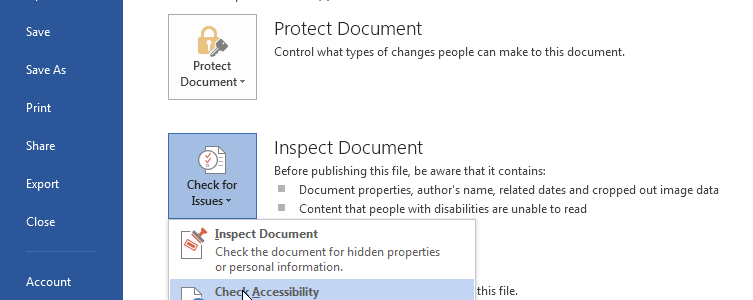 This is the last post in the mini-series on accessibility and Microsoft Word. In this post Conversion to HTML and PDF are discussed. Also how to understand and use the Accessibility Checker in Word. Lastly, there are some additional resources at the end for use. The programs that can be converted to PDF and which… Read more »
This is the last post in the mini-series on accessibility and Microsoft Word. In this post Conversion to HTML and PDF are discussed. Also how to understand and use the Accessibility Checker in Word. Lastly, there are some additional resources at the end for use. The programs that can be converted to PDF and which… Read more »
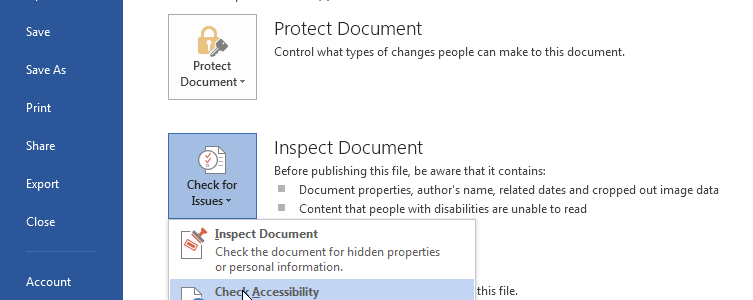 This is the last post in the mini-series on accessibility and Microsoft Word. In this post Conversion to HTML and PDF are discussed. Also how to understand and use the Accessibility Checker in Word. Lastly, there are some additional resources at the end for use. The programs that can be converted to PDF and which… Read more »
This is the last post in the mini-series on accessibility and Microsoft Word. In this post Conversion to HTML and PDF are discussed. Also how to understand and use the Accessibility Checker in Word. Lastly, there are some additional resources at the end for use. The programs that can be converted to PDF and which… Read more »


 The next things to continue our discussion about MS Word accessibility is multimedia, conversions, and Word’s Accessibility Checker. Multimedia elements may or may not be used in any particular documents. However, if they are used you’ll need to consider such things as image alt tags, hyperlink texts, and screen tips. Conversion to HTML or…
The next things to continue our discussion about MS Word accessibility is multimedia, conversions, and Word’s Accessibility Checker. Multimedia elements may or may not be used in any particular documents. However, if they are used you’ll need to consider such things as image alt tags, hyperlink texts, and screen tips. Conversion to HTML or…  This blog post continues the last on Microsoft Word and accessibility. This post will cover Content Element. Content elements such as text effects list formatting assist readers, coloration and contrast are low vision considerations, and there are some formatting tools you’ll want to avoid in the quest…
This blog post continues the last on Microsoft Word and accessibility. This post will cover Content Element. Content elements such as text effects list formatting assist readers, coloration and contrast are low vision considerations, and there are some formatting tools you’ll want to avoid in the quest…  Our first accessibility blog of the new year! I hope you all have found the PDF and other accessibility posts helpful. To continue the series we will be looking a Microsoft Word. Have you ever had a student, classmate, or friend have trouble accessing (reading, screen reading, etc.) a Word document? Maybe you have had…
Our first accessibility blog of the new year! I hope you all have found the PDF and other accessibility posts helpful. To continue the series we will be looking a Microsoft Word. Have you ever had a student, classmate, or friend have trouble accessing (reading, screen reading, etc.) a Word document? Maybe you have had… 