TinkerCAD is a free web-app based introductory 3D modeling program designed specifically for use with 3D printers and to create models that can be 3D printed, although it can also be used for more general purpose 3D modeling. Despite the fact that TinkerCAD an introductory program it is actually quite versatile in what you can do with it and it provides a good number of options and tools for making your own 3D files. You can use to model basic geometry and make complex compound objects as well as subtract areas you don’t want. These features are well developed and are a lot simpler to do than in many other 3D modeling programs available. Because it is designed for 3D modeling TinkerCAD uses real world measurements for all of its units, rather than arbitrary or abstract measurements like “points.” This means that TinkerCAD is an excellent choice to design a model that has to be a specific size such as a case or box. Just about the only feature that TinkerCAD doesn’t have that other programs would is 3D sculpting. However, the lack of sculpting tools can be remedied by the fact that TinkerCAD also supports importing outside 3D files and .svg files and allows quick and simple editing of these just like it was created in TinkerCAD from the beginning. To top it all off, TinkerCAD also has a lot of community developed content that you can utilize to do all sorts of things not normally possible in the program.
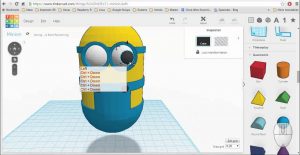
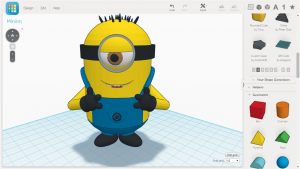


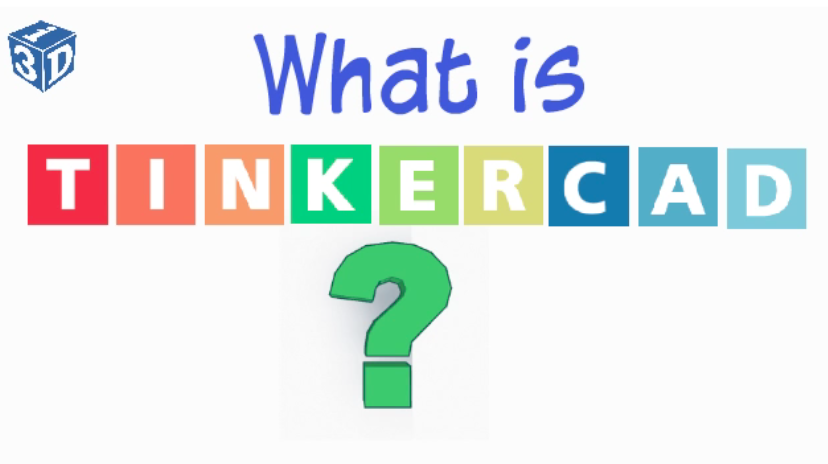

Leave a Reply