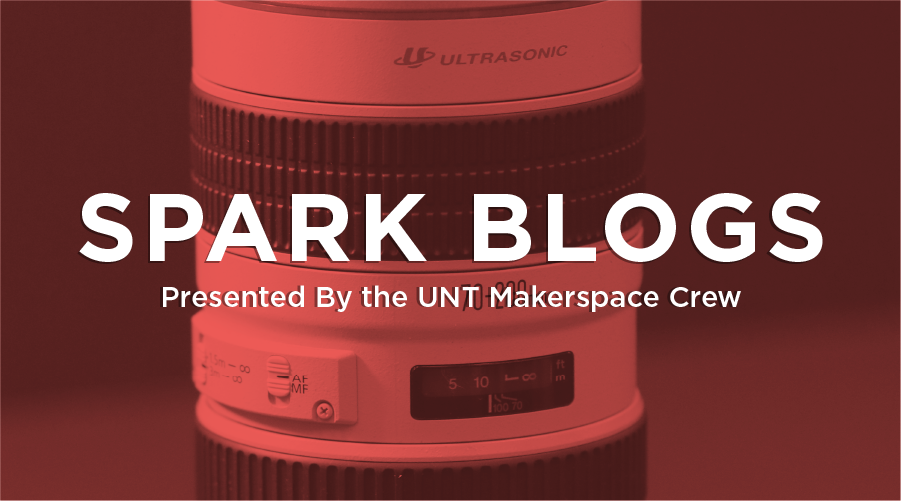Photography is a unique form of art, as it is both instantaneous and relatively new compared to mediums such as drawing or painting. These days almost everyone has a high quality camera on them at all times, and it’s as easy as ever to start honing in your image making skills!
To understand how an image is made, let’s first look at how a camera operates. There are three elements of an exposure or image: shutter speed, aperture, and sensitivity (or “ISO”). A perfect exposure or image balances these elements to make a photo that is neither too bright nor too dark. Shutter speed controls how long the “eye” or sensor of the camera is open to the scene it’s capturing, measured in fractions of a second. This effects motion blur on a moving subject. Aperture refers to the size of the hole through which light enters the camera.
On most smartphones this is a fixed size, but on professional DSLR cameras the size of the hole can be adjusted to allow more or less light through and changing the “depth-of-field” effect on the final image. This is a powerful effect that allows the photographer to isolate the background from the subject by shifting it out of focus, blurring it. Sensitivity or ISO effects how sensitive the sensor is to light and effects the grain or noise on the final image. These are the three elements of every photograph, and learning how to adjust them to your liking is a good first step to making amazing images.
Smartphone cameras and other types of digital cameras are most commonly used on an “auto” mode, where the camera decides how best to balance the elements of your photograph. While this is the fastest and certainly most convenient method, auto mode takes away most of the control the photographer has on their final image. Try testing out the three elements by switching your camera to manual (M) mode, where the photographer has control of every aspect of the camera. Smartphone users can find a “pro” or manual mode on many popular apps (such as VSCO), but note that aperture will most likely be fixed and unchangeable. Start by changing the ISO, bring it up to ‘6400’ or as high as it will go and change the other two elements to balance the exposure. Notice how suddenly noisy the image appears. Next set the ISO as low as it goes and change the shutter speed to 1/15. Take a photo of something moving and pay attention to how motion blur comes into effect. Those with a DSLR can change the aperture and see how it effects the background of the image when taking a photo of something up close. With these techniques in mind, it becomes much easier to troubleshoot an image if it isn’t coming out how you’d like.
Photography, like most everything else, relies on practice, practice, practice. Challenge yourself by taking your camera off auto and start making images. You might be surprised by how differently you take your photographs!
Written By: M. Heins