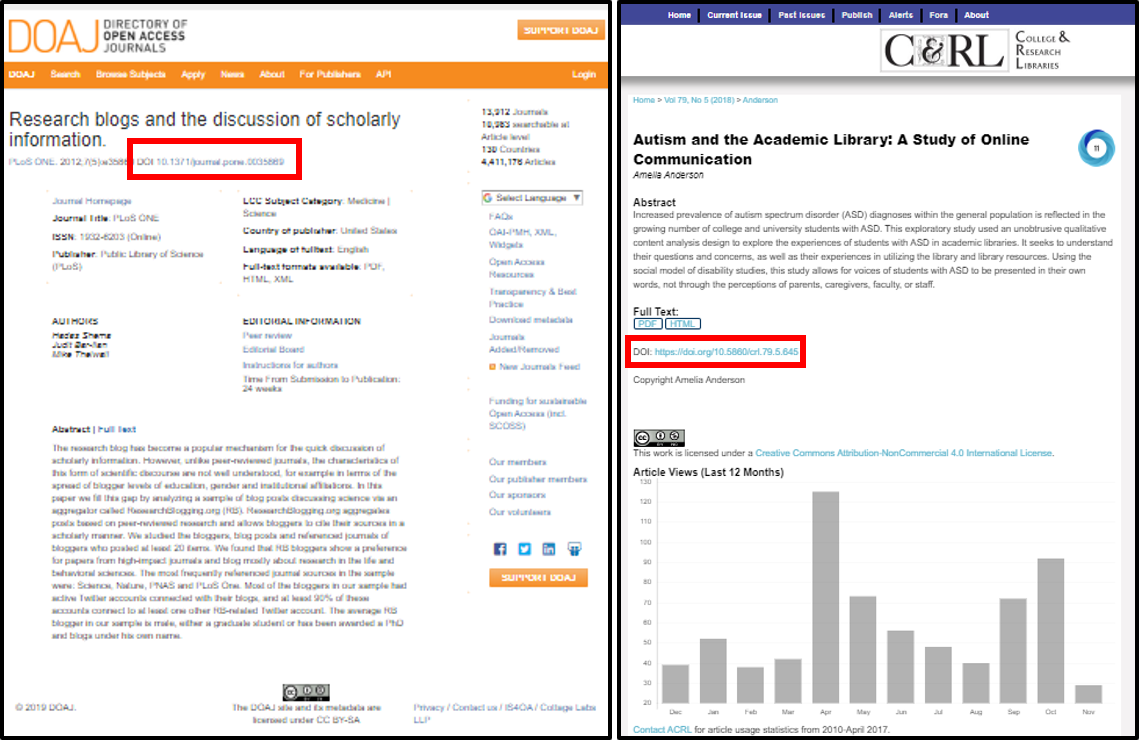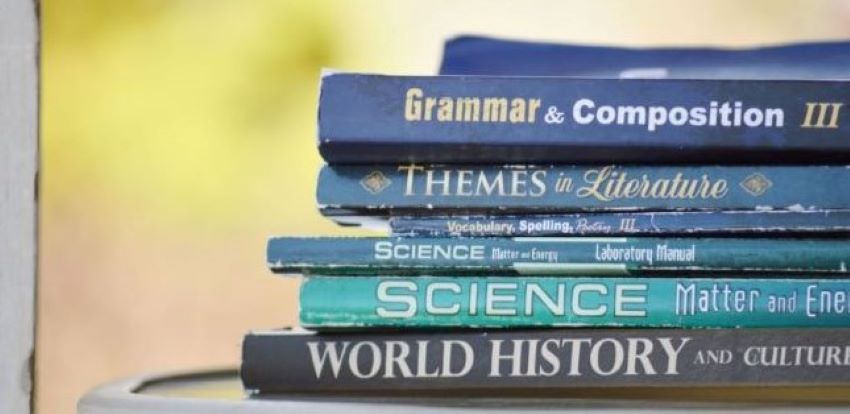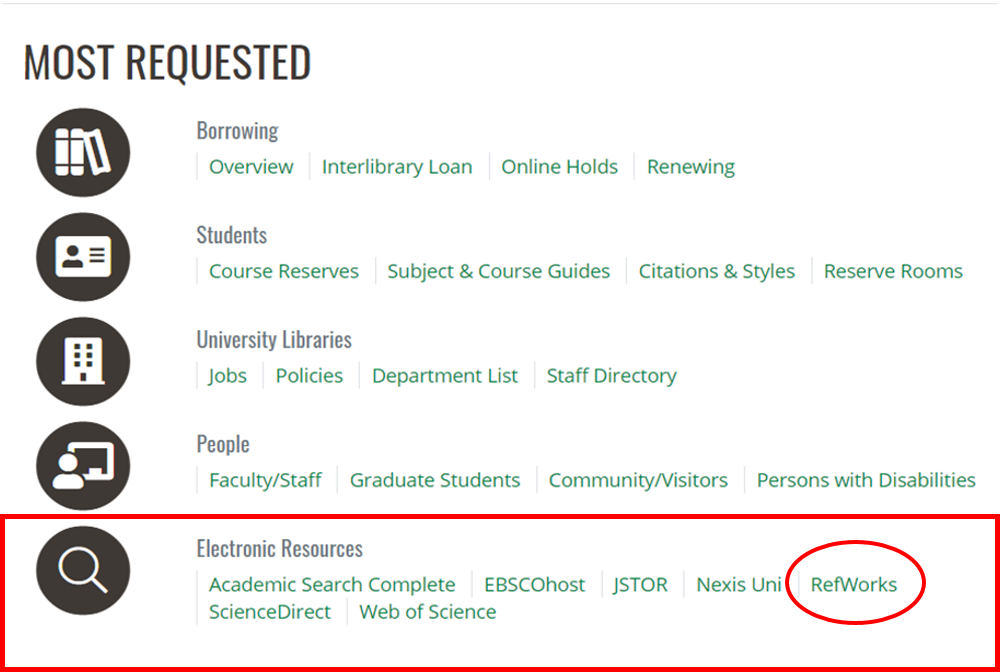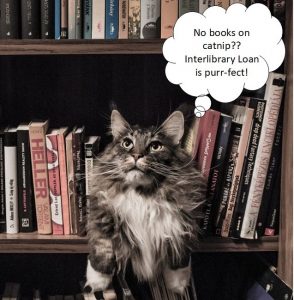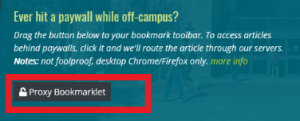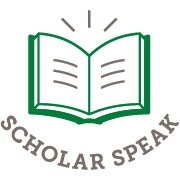Pile of Gray Keys by Skitterphoto licensed under Pexels
Here is an example of what a DOI looks like: doi:10.5860/crl-322 However, the more recent practice is to present a DOI in URL format: https://doi.org/10.5860/crl-322
The prefix begins with a directory indicator “10” followed by a period and a registrant code “5860.” The registrant code is a unique number of four or more digits assigned to an organization or an individual that desires to register the DOI for a publication. “crl-322” is the suffix provided by the registrant as a resource ID to identify a specific digital object. In the case of journals, a suffix is assigned and arranged by the publisher, which can be any alphanumeric string generated in arbitrary or structured order. There are many features in the DOI. One of the key features is uniqueness. Because the DOI is registered with a central database, each digital object has its own unique combination of letters and numbers as an identifier to ensure the digital content is easily extracted and accessible in the network environment. Another feature is persistence. The DOI serves as a stable permanent link to access the digital object. Unlike an ordinary URL that can be removed or is no longer valid, the DOI always remains the same, despite changes in its location over time. In addition, as the DOI is associated with metadata describing the digital object and its content, in the event of any change, the DOI is updated accordingly. Lastly, a unique DOI allows interoperability between identifiers and metadata. The DOI can be used in conjunction with other identifiers, such as the ISSN of a journal or the ISBN of a book, to support efficient cross-referencing. So where to find the DOI? The DOI is located on top of the first page of a journal article, or near the copyright notice. However, not all articles have DOIs. Articles published before 2000 are less likely to have DOIs assigned, but many publishers now add DOIs to their old journal articles. If you do not see the DOI, use CrossRef to look up the DOI by title or author. You can also use DOI Resolver to find the article and its full citation information if you have the DOI of a journal article. A DOI makes the access to digital objects, like online journal articles, easy and efficient. Therefore, many citation styles (e.g. APA and Turabian) now require the inclusion of DOIs in citation references, if available. For detailed information on how to properly cite various sources according to different style manuals, the library has style manuals in print and online, as well as a citation style guide. If you have any questions, please feel free to contact Ask Us. References International DOI Foundation. (2015, October 17). DOI handbook. Retrieved from https://www.doi.org/doi_handbook/1_Introduction.html