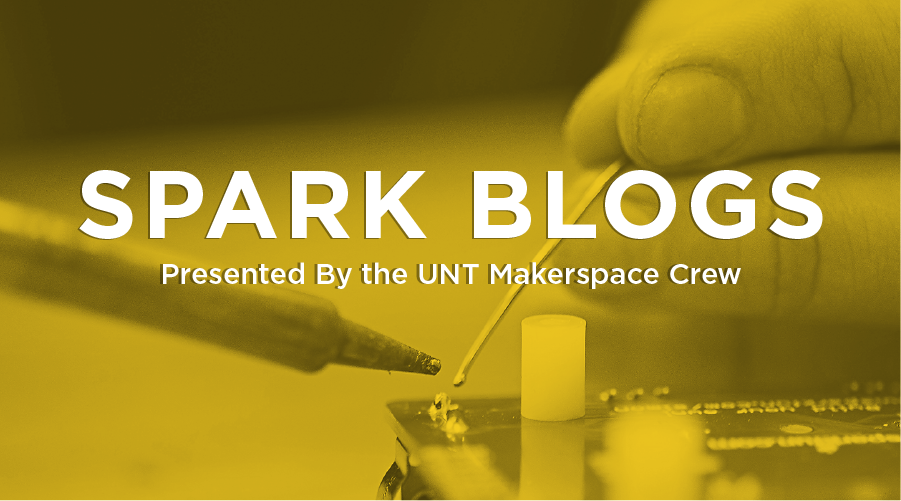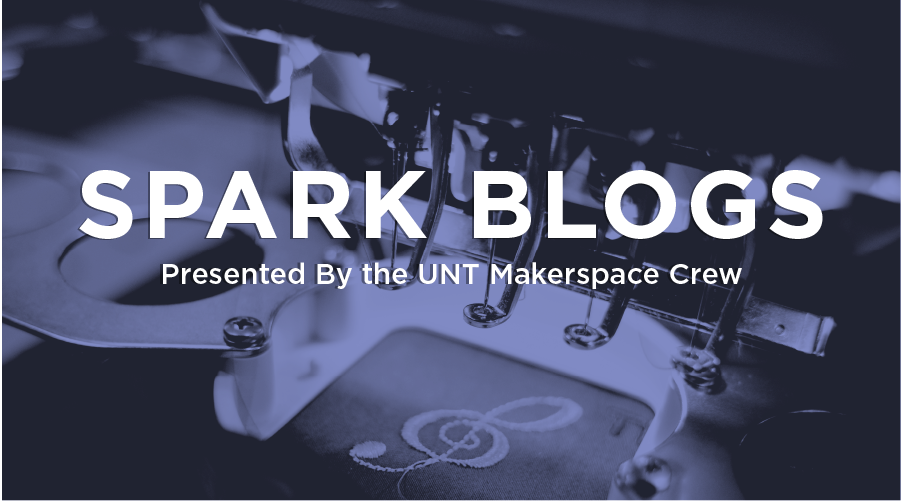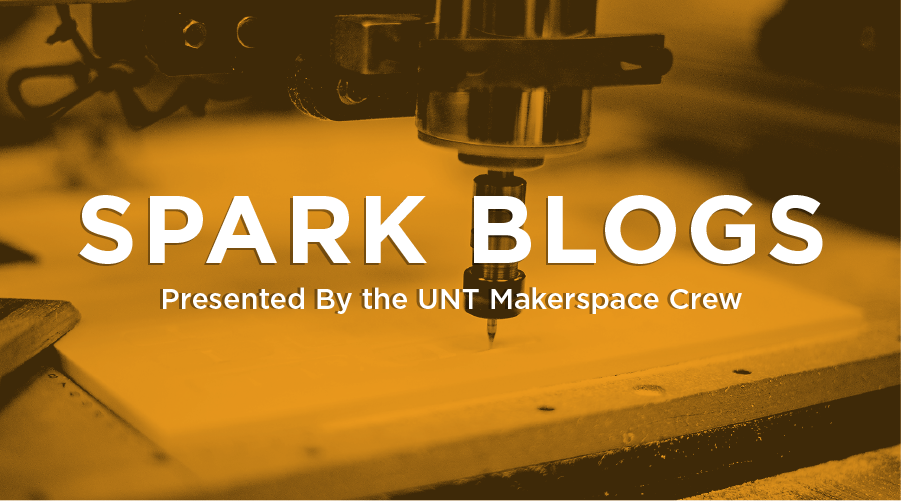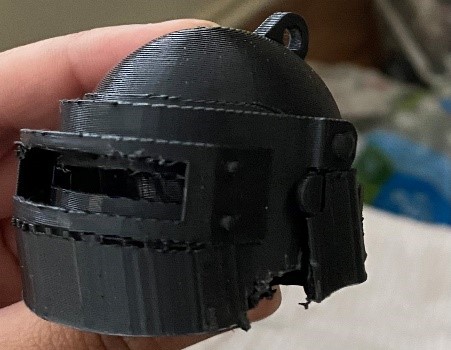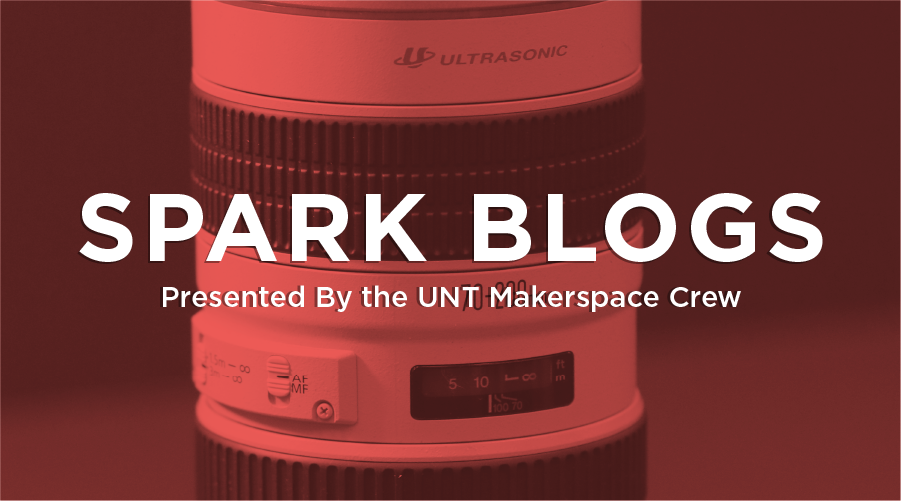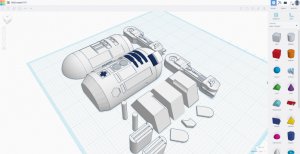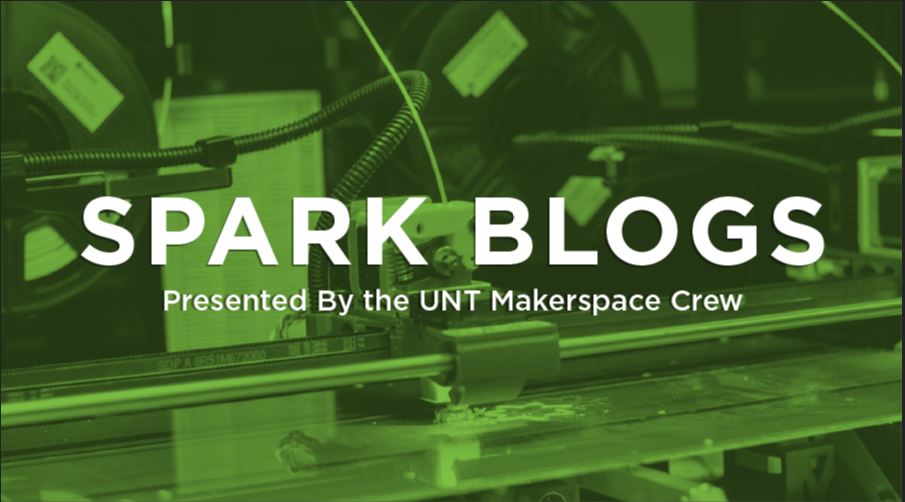General advice
- Use a bit of thread wax to stiffen the ends of the thread to make it easier to thread the needles and loopers.
- THIS ONE IS IMPORTANT: It is possible to rethread your loopers by ‘tying on’ a new thread. Snip the upper looper and lower looper threads between the thread tree and tension disks. Replace the spools, tie the new thread to the old with a small overhand knot, and pull through the loopers.
- Also, just a reminder! If you are running short on thread cones, you use thread spools in your needles. You can even wind your own threads spools from your serger cones!
- Buy good quality thread
- Serger can’t backstitch (Well, in fact, it can… but you will not desire to do so, because it will cut your newly made stitches!)
- IMPORTANT! Never Sew on Pins! Your needle will break! and either hit you in the face or fly off somewhere. Also, you will have to buy another double needle!
- A Serger goes faster than a sewing machine (a.k.a: don’t push down your foot!)
FAQ
Do I have to have a serger?
Well, it depends on what kind of sewing you do and how often you do it. You technically don’t even really need a standard sewing machine. Lots of people like to sew by hand. I don’t. I very much dislike hand sewing.
If crafting and sewing is just a hobby, and you don’t know if you’ll stick with it forever, a serger can probably wait, especially if you don’t have $200 to burn. You can always keep an eye out for used sergers on eBay or refurbished from amazon.
If you sew a lot for yourself or your kids, or anything else like in my case I am a fashion major in college, and on the side, I like to make costumes. Also! and you work with a lot of knits and stretch fabrics, a serger will make your life a million times faster and easier.
If you’d like to produce clothes or other sewn items for sale, a serger will make your stuff look more professional. Everything produced in stores uses a standard 4 cone serger.
So the short answer, in my opinion, is No.
What is overlocking? Are a serger and Overlocker the same thing? Is there a difference?
A serger and an overlocker are essentially the same things. These names are used interchangeably.
Overlocking is stitching the edges of fabrics ( one or more layers ) for hemming, edging, or seaming.
A Four / five thread serger forms a seam with a chain as well as overlocks the edges, so this serger is way more than a simple overlock machine.
Why do I need a Serger? What are the benefits I get in owning a Serger?
Serger finishes the seam and edges in one go – so saves a lot of your time
Serger stitch is best for sewing knits, being very flexible and stretchy
Narrow seams, overcast edges, rolled hems, blind stitched hems are all easy with sergers
How is a serger different from a sewing machine? When to use a serger vs sewing machine?
A serger cannot be a substitute for a sewing machine. You cannot topstitch, sew buttonholes, attach zippers or stitch corners with a serger.
But for its particular use, it is the best. it can make your sewing look top-notch. It sews, trims, and overlocks the edges fastly and conveniently in one go. You can use it as a very useful accessory which will make your sewing a lot easier and faster.
What are the different types of sergers available?
The sergers are categorized according to the number of threads they use to form stitches.
- 2- thread overedge serger – This is an overlocking machine alone; it does not sew a seam.
- 3 Thread Overlock serger – I would recommend this as a useful serger as it works seams and overlocks as well.
- 3 / 4 Thread overlock serger – Here 3 thread stitch is made with an extra stitch down the middle. This is a very suitable one for sewing thin knits as well as woven cloth
- 4 Thread overlock – This serger makes a seam with two thread chain stitch and then uses two threads to overlock the edges
- 5 Thread overlock serger – This serger makes a seam with two thread chain stitch and then uses three threads to overlock the edges
What are the things to look for when buying a serger – Must-have features in your serger
- How many threads are used in the serger? One, two, three, four, or five
- Does the serger have a free arm?
- A free arm is needed to easily sew all points of garments.
- Is it easy to thread?
- A sewing machine is a breeze to thread. But not so the serger. At first, you may find the instructions difficult to follow and difficult to remember. Ensure that the instruction manual of the serger has clear instructions to thread the machine easily and efficiently. Check that the serger comes with color-coded guides to thread properly.
- Can you change the stitch width and length easily enough?.
- Does it have other features like other types of stitches and is it easy to change between them?
- The serger usually has an overlock & chain stitch. Check if your serger has other stitches you may need like a cover stitch or rolled hems, blind hem. Check whether you need them even if the machine has them. You should not be buying extra features that you may not even use after the first few times.
- Does the serger feel stable when the machine is sewing or does it feel fragile?
- Can the tension be adjusted easily enough?
- Accessories along with the serger – Do they cost extra and how does it add to the cost?
- Your serger will usually come with the following accessories – dust cover, travel case, accessory case, carrying handle. Verify that the serger accessories and the manual list match
- Can the serger handle heavy fabrics or many layers of fabric?
Written By: T. Bruner
-Stay tune to the last post of the Serger Series: Easy Project Ideas-