A Warm Welcome to Our Newest Machine, the Full Spectrum PS36 Laser Cutter.
A brief history on laser cutting:
The first working laser cutter was created in the 1960s by Western Electric, one of the forerunners of laser technology in manufacturing. Manufacturers soon began using lasers in their processes to allow for much faster production. Many advances have been made since then, such as metal cutting and glass etching. Today, we see more affordable options, better software support, and small-sized machines made specifically for makers. It truly has never been easier to get started with laser cutting.
Our laser cutter operates using CNC or Computer Numerical Control. This allows us to draft our designs on a computer program such as Adobe Illustrator or AutoCAD and upload them to the machine similarly to how a printer works. Laser cutting is accurate — the narrow beam of high energy light on our machine is merely 0.002”, or 0.05 mm. This is what makes laser cutting so unique: high accuracy and fast cutting of certain materials. Traditional methods such as saws and blades are not as fast, quiet, or clean. CNC combined with the highly accurate laser allows for intricate designs or even photo etching automagically.

An example etching piece created on a laser.
Laser cutters are limited in the materials that are safe to use without an industrial filter system, but luckily this includes all types of wood, specific plastics, and most fabrics. Materials that are not safe are plastics such as PVC, vinyl, or ABS. These plastics are commonly used in manufacturing today, but release harmful chlorine gas or hydrochloric acid when burned. This is why, when working with plastics especially, it is important to know exactly what material you want to cut and if it is safe to use on a laser.
Hobbyists and makers have welcomed laser manufacturing with open arms, as they make an effective tool for a variety of uses. Wood burning and etching, carpentry, and other crafts can make use of the precisely controlled laser. Laser cutters are easy to use and setup, with very little clean up required. Makers unfamiliar with CNC can learn very easily through a laser with Adobe Illustrator or similar programs.
If you have any questions about laser cutting or want to get started, visit The Spark Makerspace in Willis library and talk to one of our skilled laser operators!
Written By: M. Heins
 The EinScan Pro is a portable 3D scanner that can serve a variety of purposes. It is compact and can be used handheld or mounted with the industrial pack that includes a turntable and a tripod mount.
The EinScan Pro is a portable 3D scanner that can serve a variety of purposes. It is compact and can be used handheld or mounted with the industrial pack that includes a turntable and a tripod mount. It also supports a full-color scan by attaching the Color Pack that allows you to scan an object with the colors and materials included in the digital scan. The EinScan Pro can be used for creativity, reverse engineering, manufacturing, healthcare, and the list goes on.
It also supports a full-color scan by attaching the Color Pack that allows you to scan an object with the colors and materials included in the digital scan. The EinScan Pro can be used for creativity, reverse engineering, manufacturing, healthcare, and the list goes on.
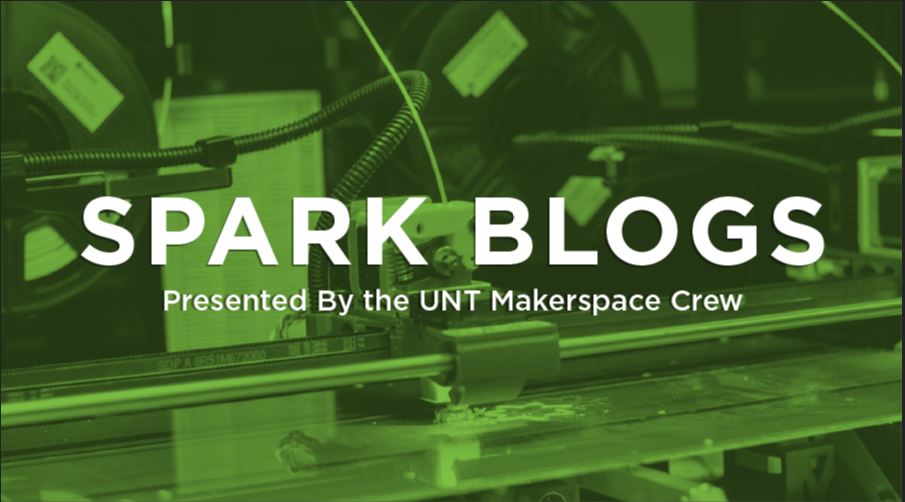
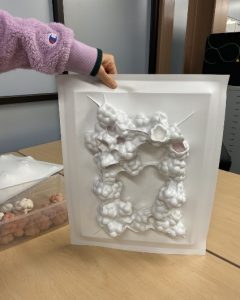
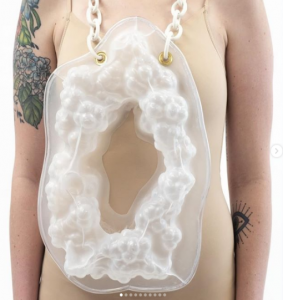

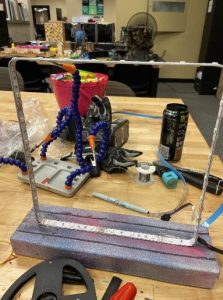

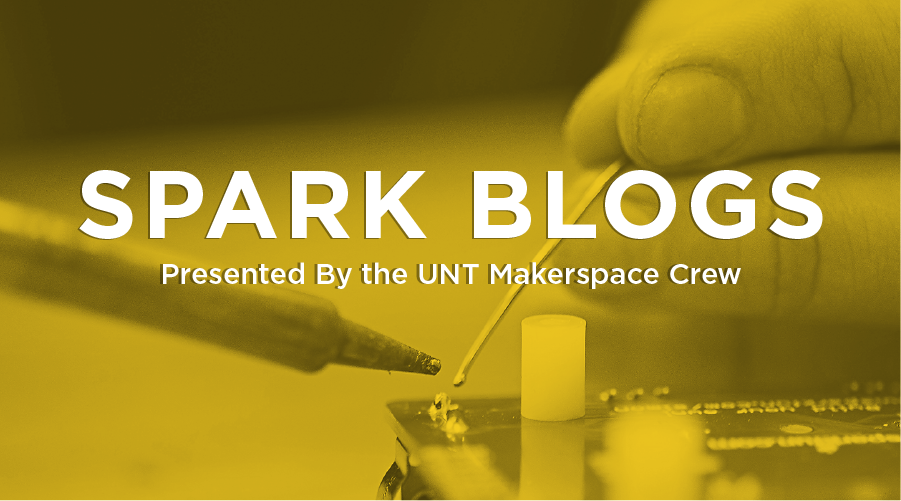
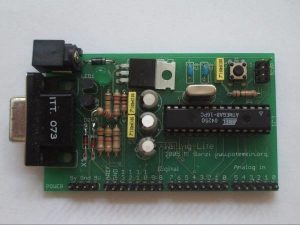

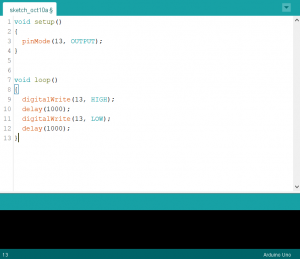
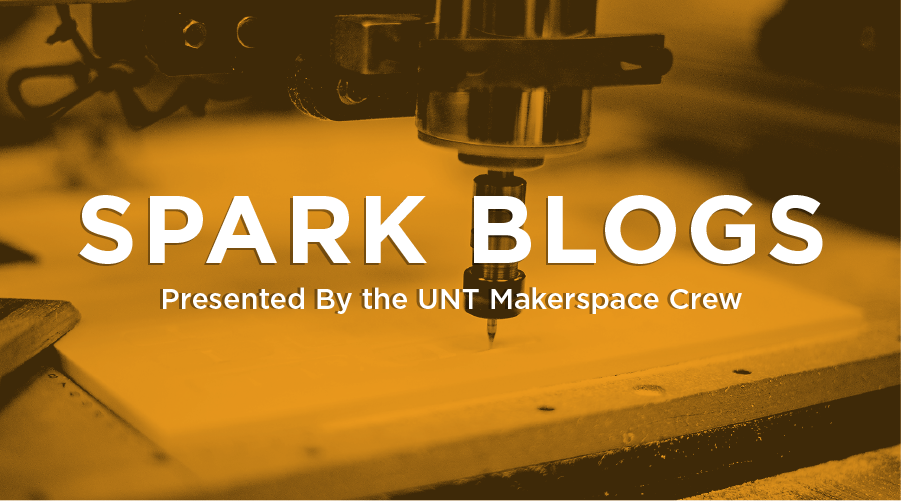

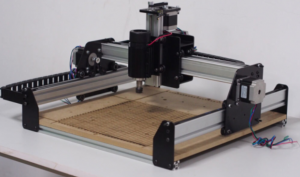 Lastly, I used a 48V independent spindle. This makes it easier to control the spindle. Spindle specs are so much better than the standard X-carve spindle. The standard running RPM is 12,000. The upgrade is complete as of now, and X-carve had its first project lined up while it was in the works. UNT Libraries requested 50 Power outlet faces milled. X-carve successfully completed the whole project just after the day that it was built.
Lastly, I used a 48V independent spindle. This makes it easier to control the spindle. Spindle specs are so much better than the standard X-carve spindle. The standard running RPM is 12,000. The upgrade is complete as of now, and X-carve had its first project lined up while it was in the works. UNT Libraries requested 50 Power outlet faces milled. X-carve successfully completed the whole project just after the day that it was built.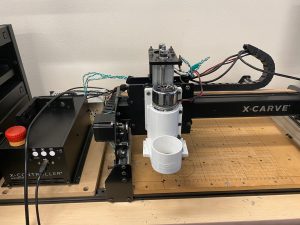
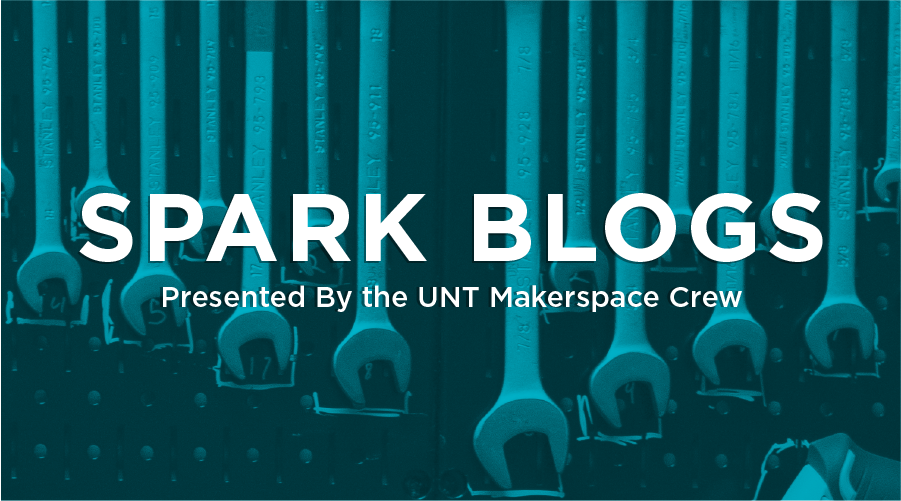

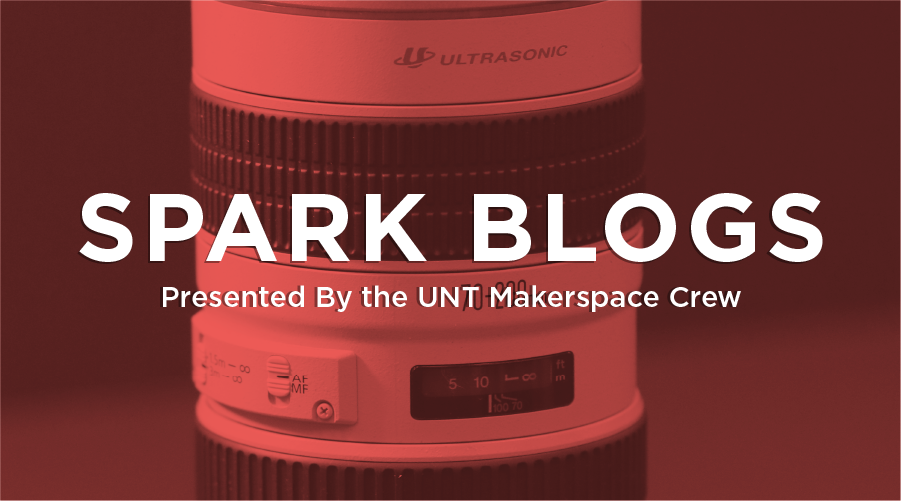
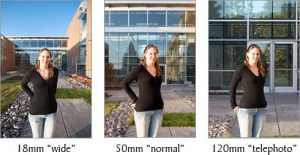
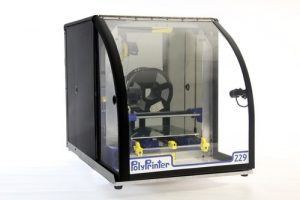
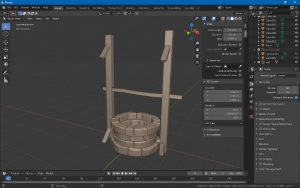
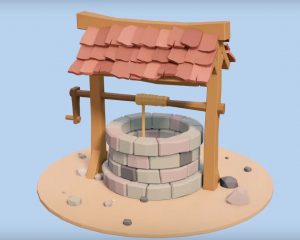


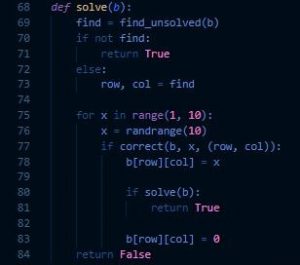 We also want to shorten and optimize our code. From the beginning, I emphasized that functions were the best way to code. It is much faster to debug specific areas in our code. We can also simplify things by utilizing object-oriented programming. We can have a functions file and the main driver on another main file. This will make our code easier to test, read, and optimize. Since we have a better understanding of our code and the project, many functions can be simplified. It is good practice to take breaks and step away during this step. It is easy to later question why you made some functions more complicated than they should be.
We also want to shorten and optimize our code. From the beginning, I emphasized that functions were the best way to code. It is much faster to debug specific areas in our code. We can also simplify things by utilizing object-oriented programming. We can have a functions file and the main driver on another main file. This will make our code easier to test, read, and optimize. Since we have a better understanding of our code and the project, many functions can be simplified. It is good practice to take breaks and step away during this step. It is easy to later question why you made some functions more complicated than they should be.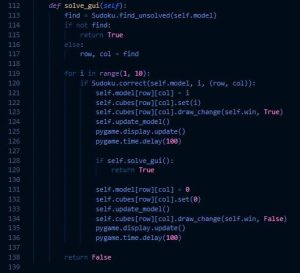 Now that our code is clean and debugged, we can add a Graphical User Interface. We are using a library called PyGame, widely used in Python for small games and early game development. A library adds lots of predefined functions that we can utilize. First, we will draw our board using simple statements in PyGame. Since we have already determined what the user can do, we have a roadmap. We will use the same functions, but modify them for our board. We must create a sketch, draw, select, place, clear, and an update function. We can also create a nice GUI update to show our backtracking algorithm. PyGame has useful draw and event functions for keyboard presses and formatting. The two screenshots are of my previous code and the updated GUI code with PyGame.
Now that our code is clean and debugged, we can add a Graphical User Interface. We are using a library called PyGame, widely used in Python for small games and early game development. A library adds lots of predefined functions that we can utilize. First, we will draw our board using simple statements in PyGame. Since we have already determined what the user can do, we have a roadmap. We will use the same functions, but modify them for our board. We must create a sketch, draw, select, place, clear, and an update function. We can also create a nice GUI update to show our backtracking algorithm. PyGame has useful draw and event functions for keyboard presses and formatting. The two screenshots are of my previous code and the updated GUI code with PyGame.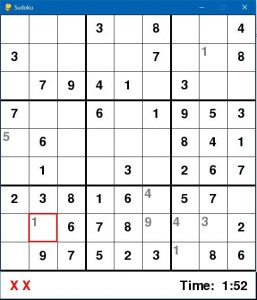 The left screenshot is my outcome. I allowed the user to play and have the solving algorithm run if they choose. I created an executable and setup wizard as well so others can download and install the game using a simple plugin installed similar to PyGame called Cx_Freeze. With this, I can change the logo of the executable, create a setup wizard, and so much more. I hope you enjoyed coding this project with me and implemented new functionalities to your liking.
The left screenshot is my outcome. I allowed the user to play and have the solving algorithm run if they choose. I created an executable and setup wizard as well so others can download and install the game using a simple plugin installed similar to PyGame called Cx_Freeze. With this, I can change the logo of the executable, create a setup wizard, and so much more. I hope you enjoyed coding this project with me and implemented new functionalities to your liking.