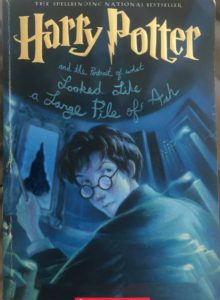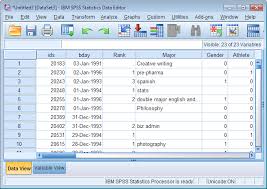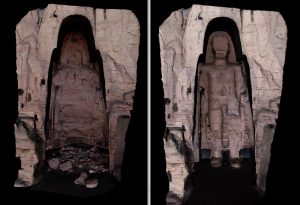…and she is awesome. Rikki is a young deaf woman who makes vlogs on her life and opinions on YouTube.
She has appeared on several national news organizations and talks about her deaf experiences, accessibility, and mental health.
One of her biggest areas of advocacy is for the captioning of videos uploaded to YouTube, which is one of the largest video-sharing platforms in the world. According to her channel description, she wants to take over YouTube, and then maybe the Internet. You can check out her awesome videos here: Rikki Poynter’s YouTube Channel, and check out her post on automatic captioning after the break. Read more